How to delete your account in Wajegame
Step 1: Click your profile in the up-left corner, then click the DELETE button in the sub-windows.
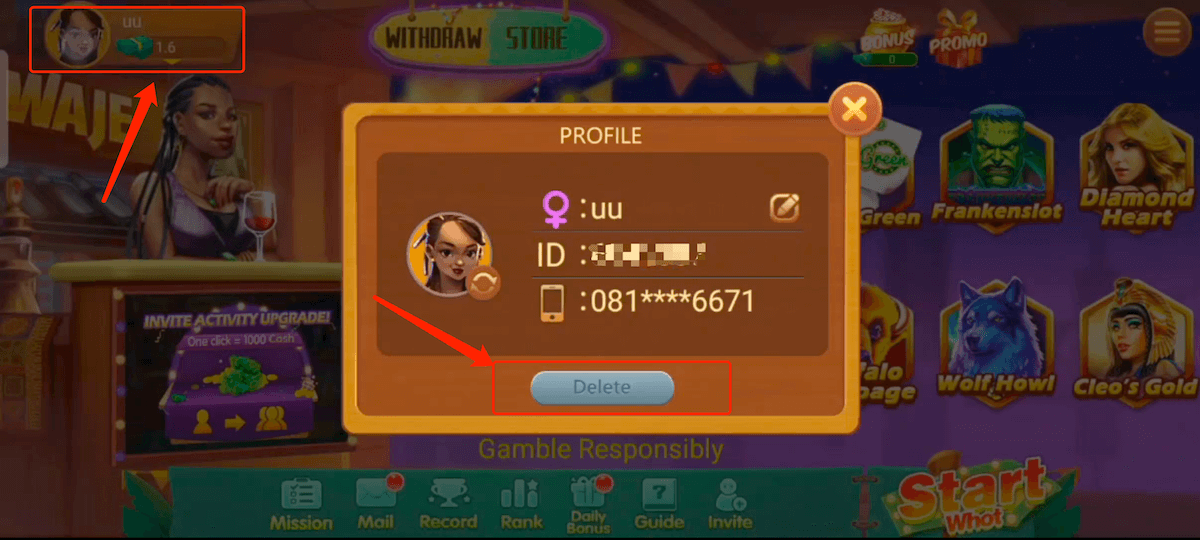
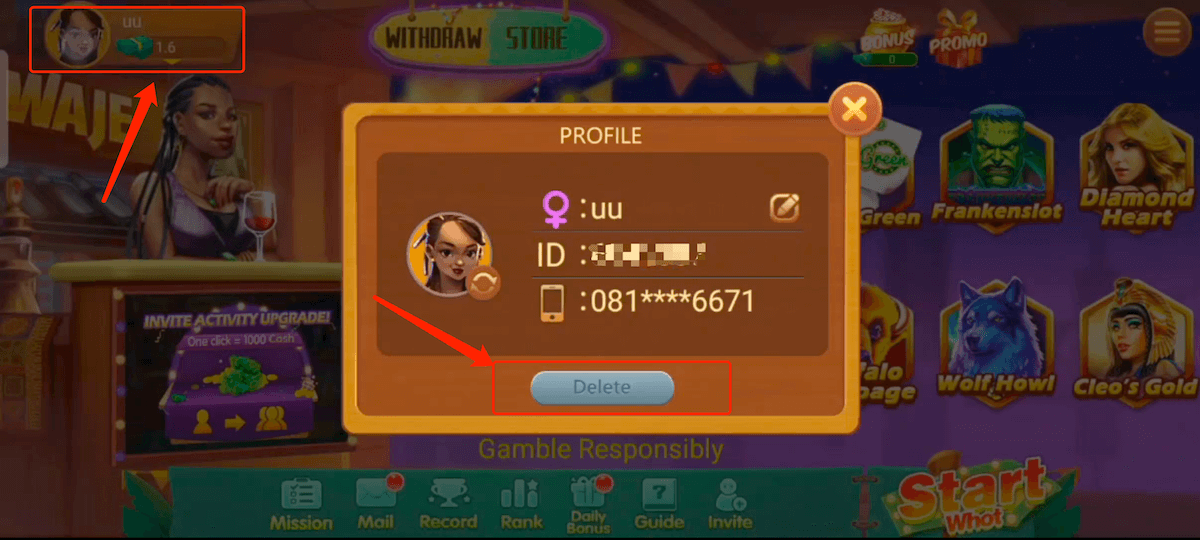
Step 2: After 15 seconds reading,you can click the YES button to the next step.
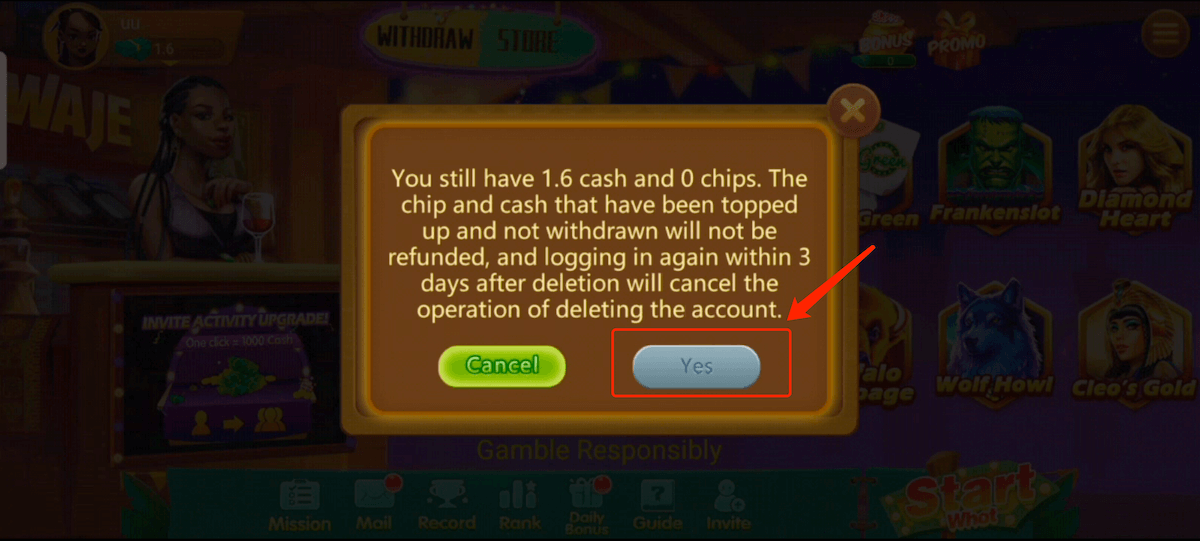
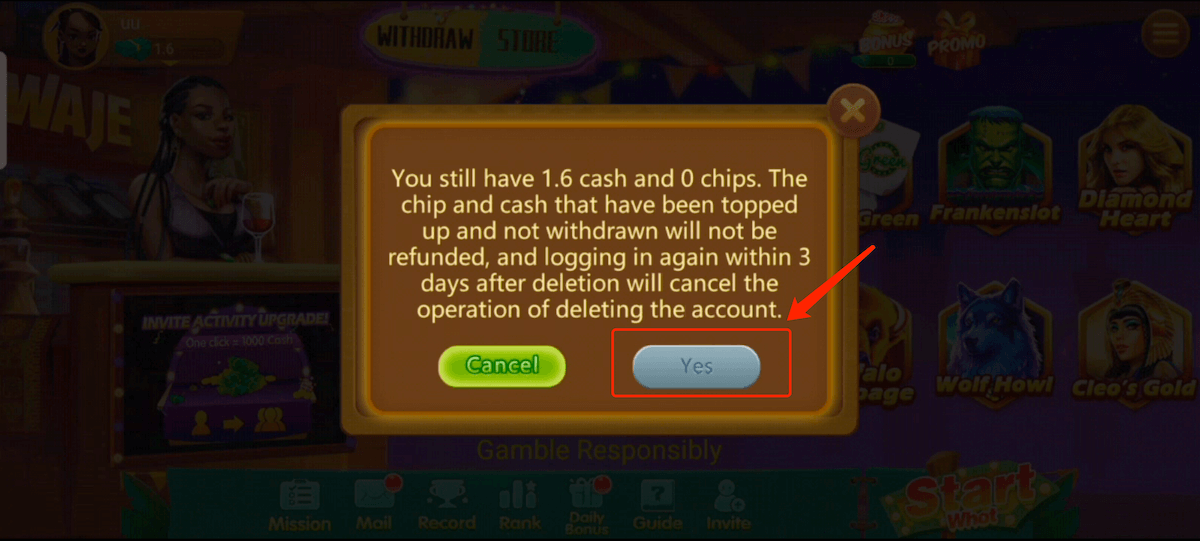
Step 3: Enter your password then click the SURE button,then you have deleted the account successfully.
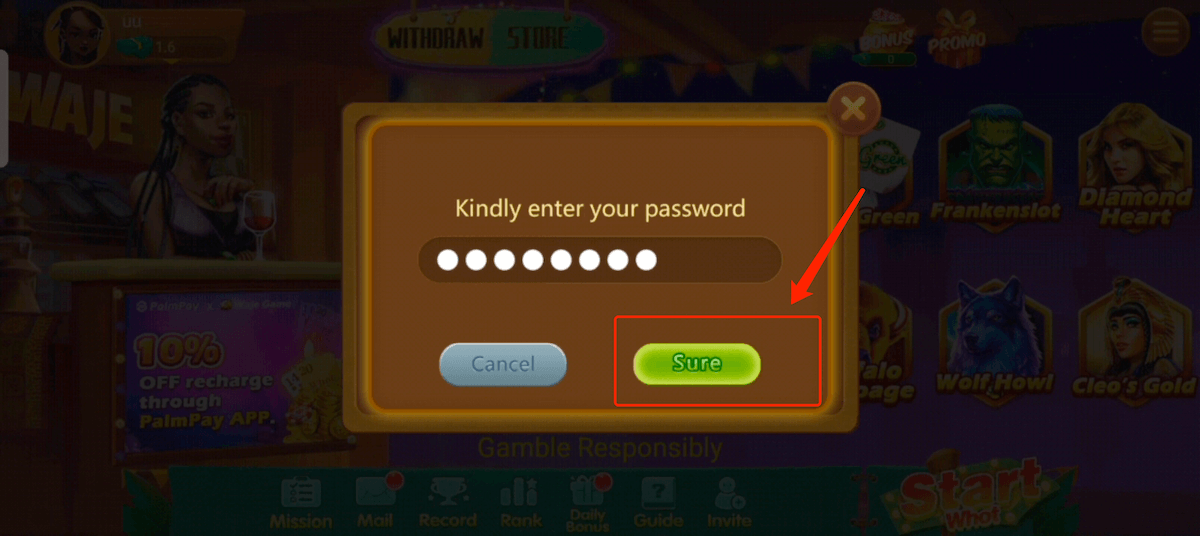
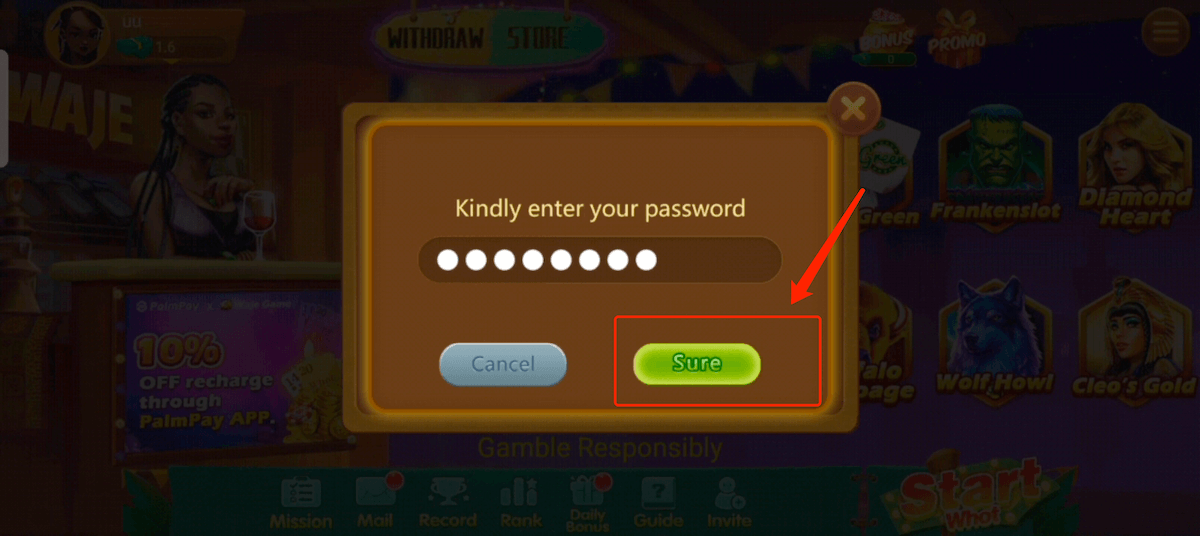
User can click the YouTube link below to view the whole account delect process.
https://youtu.be/9vDhaX6fBu4